8 out of 10 websites on the Internet today use PHP in some form or the other. Sites like Facebook, Wikipedia, WordPress, and Zoom use PHP. And there are many others who have recently shifted to PHP for obvious reasons. These sites include Instagram, SoundCloud, and Slack.
That makes PHP one of the most loved (and used) general-purpose scripting languages.
Now, if you too are using PHP for your website or web application, you know that using PHP is a great choice. But the benefits don’t come sans responsibility.
Want to make the most of PHP like the top websites on the web do? Well, you need to ensure that your PHP script is optimized for better site performance and speed.

And here is a simple and quick list of tricks that you can use for PHP performance tuning. However, remember to use these with caution as what can do good can spell disaster too, if not done right!
Use the latest version of PHP
The latest stable version, 7.3.6, was released on 30th May 2021. With the new version of PHP, you can automatically boost the performance of your script.
How?
For one, a new version obviously means better features. And two, several studies and reports have validated that PHP 7 comes with performance enhancements.
Consider the official PHP benchmarks report, for example. It suggests that version 7 of PHP can handle 2x as many requests per second as compared to PHP 5.6. Another report, by Pantheon, stated that PHP 7 offers 64% performance enhancement over PHP 5.3.
Also, the last version (5.6) of PHP 5 had its end of life (EOL) on December 31, 2018. So if you have still not shifted to PHP 7, know that you are going to be left behind.
Use PHP code optimizing hacks
Using some simple changes in the PHP code, you can significantly improve PHP performance. These coding changes don’t take much time to implement; a couple of minutes extra while coding, at max. But their effects can be clearly seen in the performance of the PHP script.
Source
- Single quotes (‘) run faster in length code strings and where there are a lot of iterations. Consider replacing (“) with (‘) to enhance the PHP speed. However, the selection is less likely to make a difference in normal codes, concatenation, and with fewer iterations.
- Instead of using a relative path for files, consider using an absolute path. This cuts down one step while code processing and thus makes the PHP code faster. You can define a WEB_ROOT and initiate the code to make it globally accessible in the entire code.
- When you declare global elements in your PHP code, it increases the overhead. And thereby makes the code time-consuming to run. By limiting the global elements you can speed up page loading in PHP.
- Avoid the use of _set, _get, and _autoload functions as they hamper the performance.
Use PHP code optimization tools
There are PHP code testing, monitoring, and optimization tools available today. These free and paid tools can be used to ensure that your PHP script runs smoothly. Some of the PHP optimization tools that you can use include:
- PHP code profilers like Xdebug, Xhprof, Z-ray, and Prefix. These can be used to determine the weak points of PHP-based web apps and then optimize them. However, it is important to note that once you have used Xdebug, it is best to uninstall and remove it from the PHP script. This is because it has been seen (and proven!) in many independent studies and tests that Xdebug, when installed (even without being enabled) slows down the program.
- PHP application performance management (APM) tools like Retrace. These tools help developers understand how the website/web app performs in different scenarios. This information highlights the specific parts that are slowing down the entire application. Once identified, these parts can be improvized to boost the performance of the entire script.
Use the Preloading feature
Before we come to the preloading feature that you can find in PHP 7, here’s a quick recap of how PHP code works:
The first time PHP source file is encountered → parsed → compiled into bytecode → Zend (or any other server engine) executes it.
Opcode caching is commonly used to speed up this process. But the PHP 7 preloading takes things one step ahead.
The preloading function saves even more time and effort by ensuring that all the source code files once loaded into memory on server startup are permanently available. All the functions and elements in these files are then made available out-of-the-box.
However, here are some things that you should know about preloading:
- When the source file changes, the server needs to restart.
- If you are using a shared hosting environment you cannot use the preloading feature.
- The preloading feature also won’t work when there are multiple versions of your PHP web app.
Now that you know the expert tips on optimizing the PHP script for better performance, it brings us to another piece of expert advice…
Be wary of the perils of premature optimization

Donald Knuth in his book, “The Art of Computer Programming” mentioned that premature optimization is the root of all evil.
Now, that book was published in 1960, which was a significantly different time, technologically, than today. But the words still make sense.
And that also stands true for PHP script optimization. It is not hard to find dedicated PHP developers who spend hours trying to optimize the wrong aspects of their code at the wrong time.
Today, while developing a website/web app, agile methodologies are used. It enables quickly fixing issues during and after the production process. Thus, developers shouldn’t spend a disproportionately long time trying to write a clean and quick-rendering code in the first go itself. With frequent feedback and testing, the issues can be found out later as well.
Taking too much time to code in the first phase itself delays the entire development cycle. Moreover, it also disturbs milestone-based payment routines. And this isn’t going to be good news for your business.
So, instead of just focusing on efficiency optimization also ensure emphasis on timely delivery and openness to feedback.
Get the most out of PHP with experts by your side
Unless you are an expert, the aforementioned tips to improve PHP performance won’t come in handy for you. Instead, it would be confusing and tiresome for you to edit the PHP code. Also, you cannot rule out the possibility of goof-ups where you end up with a slower or worse a broken PHP site while trying to tune it.
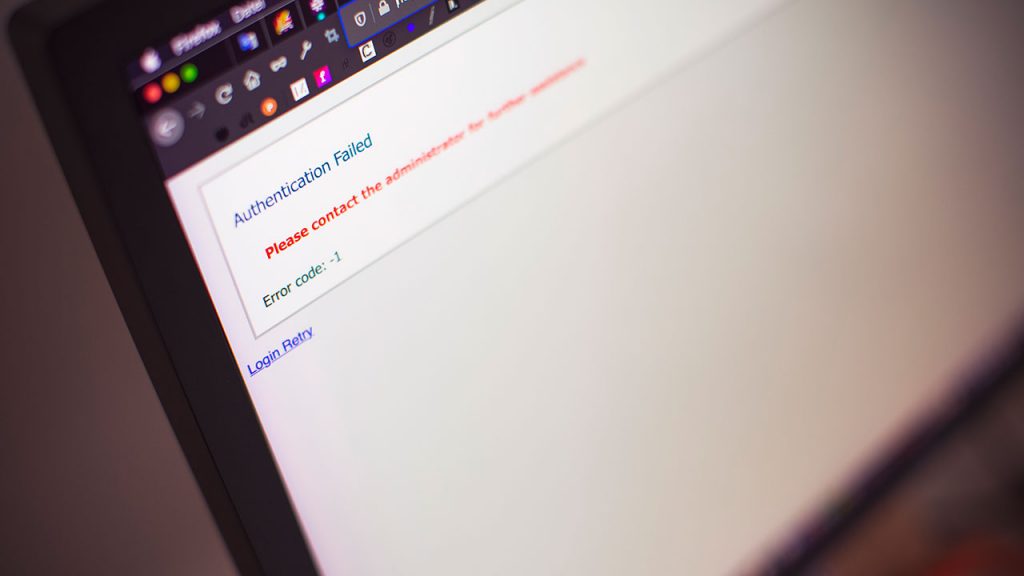
The solution?
Let the experts do their job.
Now, that again isn’t a simple job to do. But, we have a solution for you…
Hiring the right PHP developers – A shortcut to success
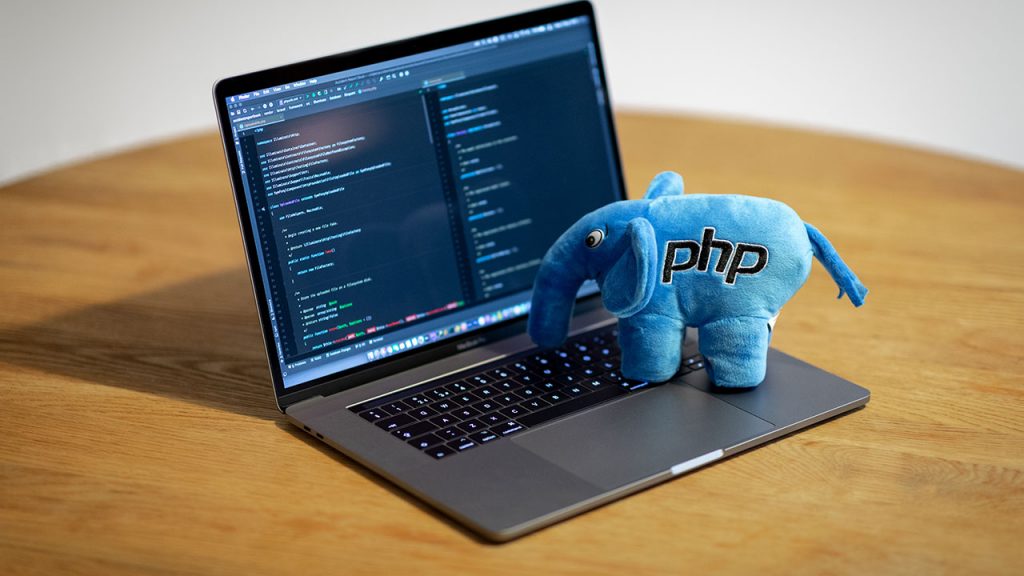
It is often said that there are no shortcuts to success. But when it comes to hiring PHP developers, we might just have found one – Talent Connect Platforms.
When you hire PHP developers from a talent connect platform, you can easily skip through the cumbersome process of screening through hundreds of applications, sitting in long, technical interviews, and doing hours and hours of background checks. You get to choose from a pool of top PHP talent and onboard remote employees without any hassle.
Once you have an expert PHP developer on board, you can leave PHP performance improvement to them. And while developers dish out the perfect code, you can enjoy the benefits of a well-optimized website/web app.
So don’t wait anymore, take the first step towards better PHP speed and performance by hiring a PHP expert today!